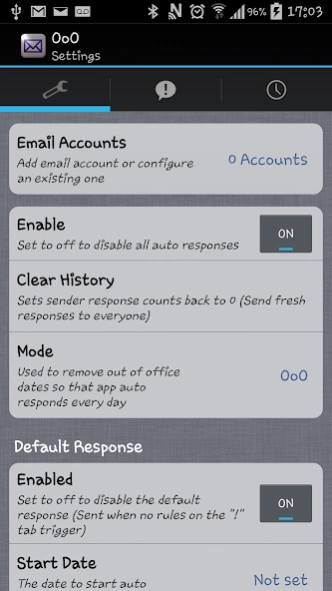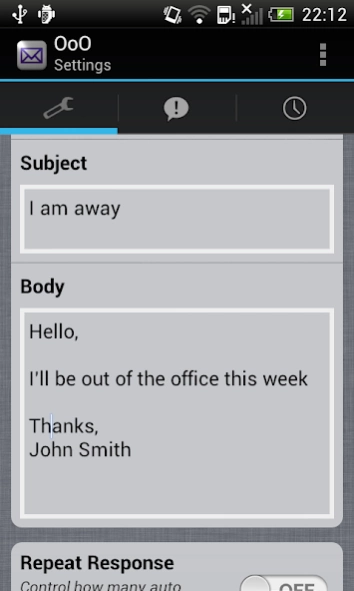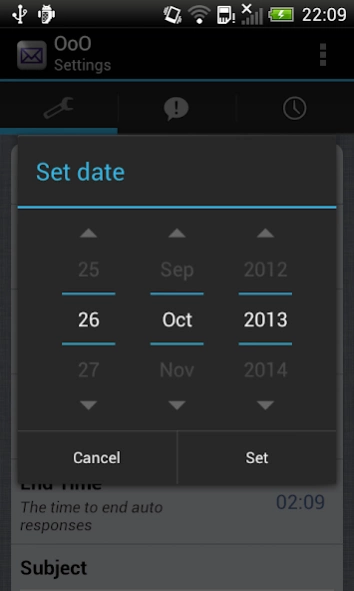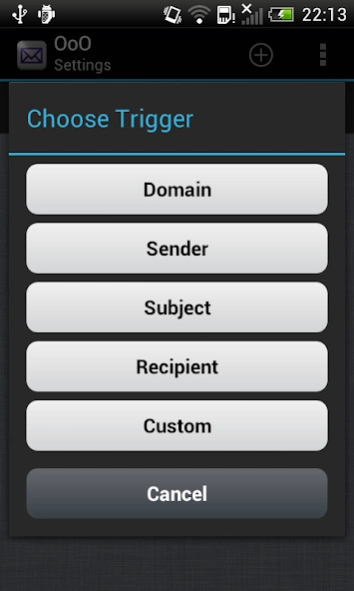Email Auto Reply OoO IMAP POP3 2.4
Paid Version
Publisher Description
Email Auto Reply OoO IMAP POP3 - Email Auto Reply: Setup emails for different accounts, senders, subjects & more
Setup auto reply emails for individual email accounts, senders, subjects and other email properties. The app operates in two different modes:
Mode 1. Out of office: Auto reply between certain dates with the number of auto replies and the interval between configurable. Update your out of office email ANYTIME from ANYWHERE for ALL your email accounts from a single app!
Mode 2. General Purpose: Generate auto replies without the need to set away dates.
OoO runs locally on your device making a direct connection to the mail server.
Features:
• Out of Office Message: Ability to set a global out of office message for all accounts
• Filtered Out of Office Message Ability to override the default out of office message with specific messages for individual accounts, senders, subjects and more.
• Auto Responder: Also has a general purpose email auto reply mode
• Schedules: Ability to only auto reply between 9pm and 6am for example
• Notifications: Supplies optional basic notification support for new emails
• History: Shows a record of all auto replies made by the app
Supports IMAP, IMAP-Idle, POP3, and Exchange view EWS and IMAP
support@maxlabmobile.com
About Email Auto Reply OoO IMAP POP3
Email Auto Reply OoO IMAP POP3 is a paid app for Android published in the Telephony list of apps, part of Communications.
The company that develops Email Auto Reply OoO IMAP POP3 is Maxlab Mobile. The latest version released by its developer is 2.4.
To install Email Auto Reply OoO IMAP POP3 on your Android device, just click the green Continue To App button above to start the installation process. The app is listed on our website since 2017-04-10 and was downloaded 19 times. We have already checked if the download link is safe, however for your own protection we recommend that you scan the downloaded app with your antivirus. Your antivirus may detect the Email Auto Reply OoO IMAP POP3 as malware as malware if the download link to com.maxlabmobile.ooo is broken.
How to install Email Auto Reply OoO IMAP POP3 on your Android device:
- Click on the Continue To App button on our website. This will redirect you to Google Play.
- Once the Email Auto Reply OoO IMAP POP3 is shown in the Google Play listing of your Android device, you can start its download and installation. Tap on the Install button located below the search bar and to the right of the app icon.
- A pop-up window with the permissions required by Email Auto Reply OoO IMAP POP3 will be shown. Click on Accept to continue the process.
- Email Auto Reply OoO IMAP POP3 will be downloaded onto your device, displaying a progress. Once the download completes, the installation will start and you'll get a notification after the installation is finished.